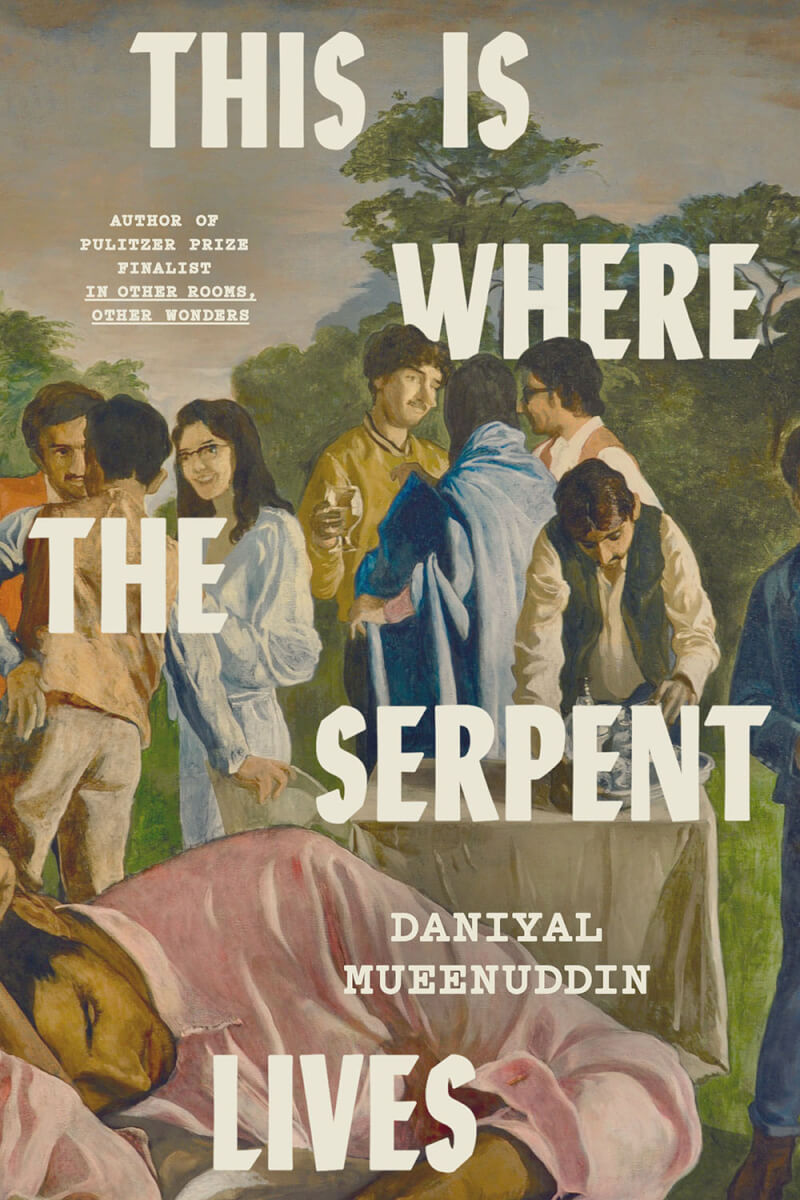Apple Fitness+
Apple
Apple‘s subscription fitness app, Fitness+, launches on Monday. I’ve been using it for the past several days and I think it offers a nice variety of workouts that people will like. You need an Apple Watch to take the pre-recorded exercise classes, which are available on iPhones, iPads and the Apple TV.
It’s a smart way for Apple to make the Apple Watch even stickier. If people get really into the fitness classes, like I have, it will be yet another way Apple keeps people locked in to its ecosystem of products. Why buy another phone, tablet or watch if you really like Fitness+? It also comes at a great time, when people aren’t in gyms and are at home looking for ways to exercise.
Like other fitness apps, including Peloton‘s, which starts at $12.99 a month for classes that don’t need the company’s connected spin bike, you don’t need anything to use it. But, you’ll get more out of it if you have any indoor cycle, treadmill, rowing machine or free weights, since some of the classes require equipment. But you don’t need anything special. I’ve been riding a hand-me-down exercise bike, for example.
Fitness+ costs $9.99 a month or $79.99 a year. It’s also part of the Premier Apple One plan, which costs $29.95 per month, and includes other Apple products like Apple Music, Apple TV+ and extra iCloud storage bundled together at a discount.
Here’s what Apple Fitness+ is like.
What I like
Apple Fitness+
Apple
I started taking my health a lot more seriously a few months ago and have cut a bunch of weight. A great deal of that was through diet, but I’ve also been addicted to Peloton’s iPad app, which I use on a regular indoor bike and not a real Peloton and that, like Fitness+, has a variety of non-cycling workouts.
The Peloton instructors are really encouraging. (Shout out to Alex Toussaint, Emma Lovewell and Kendall Toole.) So, I was worried that I wouldn’t find that kind of coaching in Fitness+. If the coaches weren’t good, I’d go back to Peloton.
But, after I took about eight cycling classes on Fitness+, I started to get used to and enjoy the different Apple Fitness+ instructors. My favorites so far are the cycling instructors Emily Fayette, Bakari Williams and Tyrell Desean, but I haven’t taken a class with all the 20 instructors for a variety of workouts yet. There are a lot to choose from with classes like high-intensity interval training (HIIT), spin, yoga, treadmill, rowing, strength and dance.
I love that Fitness+ syncs seamlessly with the Apple Watch. You just pick the workout you want and then hit start. Your heart rate, the time elapsed (or time left if you want) and your Apple Watch Fitness rings (red for calories, green for exercise minutes and blue for standing minutes) appear on the screen and close as you continue to work out. Any Apple Watch owner knows how addictive it can be to try to close all of your rings every day, and I like that the app puts this right on the screen to encourage me to close mine.
You can stream workouts to your iPad, iPhone or Apple TV, or download them for when you don’t have an internet connection. I preferred cycling with an iPad, but liked that I could come upstairs and do a cooldown or a quick yoga class while watching on the Apple TV. Also, as long as you own an Apple Watch and subscribe to Fitness+, you can workout on any Apple TV with Fitness+ installed. So, if you’re staying in a hotel that has one, or more likely an Airbnb, it’ll see your watch nearby and let you take classes even if the owner of the Apple TV doesn’t pay for Fitness+. This will be fun when we can all travel again.
It’s also easy to find classes on the Apple TV, iPad or iPhone. The app recommends classes based on your previous workouts (including in any app that saves data to Apple Health, like Peloton). You can filter by time (10 minutes up to 45 minutes), by instructor, by exercise or by type of music. And, I like that you can automatically save music or play it back inside the Apple Music app. You don’t need to be a subscriber to Apple Music to hear songs in Fitness+, however.
Apple Fitness+
Apple
The workouts are great. The 45 minute bike rides definitely left me sweaty and showed that I burned about 450 to 500 calories, about what I get in the same time from the Peloton app. I’m not a huge yoga guy, but I liked the 10-minute intro class and plan to try to take some of the longer ones. I really need to work on my flexibility. A 10-minute strength class I snuck in after a bike ride really worked out my thighs. There’s plenty to choose from already and more classes will be added each Monday. You’ll find enough to do.
Finally, and maybe the most important part, is Apple Fitness does a great job of encouraging all fitness levels. There are additional instructors during each workout showing recommended tweaks or changes you might make if you’re not in perfect shape like the trainers. In the cycling workouts, I was encouraged to push myself but not to set a specific level of resistance or cadence, which I liked better than on Peloton where I first felt like I wasn’t working out as hard if I couldn’t maintain the harder resistance levels. And speaking of inclusion, the classes all start and end with a bit of sign language for people who are hard of hearing. Nice touch.
What I’d like to see
Apple Fitness+
Apple
There are a couple of things I still prefer from the Peloton app. Apple’s Fitness+ instructors are great, but I want to learn more about them and their individual personalities.
I like that Peloton instructor Alex Toussaint serves as a sort of drill sergeant-style instructor. No excuses for not doing your best. This extends even into the music. You’ll hear explicit language in Peloton. (Even the instructors curse occasionally.) You don’t get that in Fitness+. Maybe it’s weird, but I just don’t get as amped working to a hip-hop playlist with the curse words missing.
And I like that Peloton instructors chat more about their lives and experiences. Peloton’s Emma Lovewell talks about being raised on Martha’s Vineyard. Her dad was a musician. She talks about her favorite new tunes with custom workout playlists. About how she’s restoring a new home. I don’t yet know a whole lot about Fitness+ instructors, aside from small profiles posted online, but I’m told that should start to come through more and I’m looking forward to more of that.
Peloton also offers live classes while Fitness+ does not. And if you don’t take the live class, Peloton still shows you who’s taking the prerecorded class with you at the same time, which I like. Fitness+ lets you compete with everyone else who’s taken a class through “burn bar” that appears on the screen and tells you where you stand in the pack. It’s fun in cycling classes, but I wish there were more social features that showed me who else was riding in real-time, or how my friends did in a specific class. It doesn’t show any user names (that’s by design as a privacy feature) and instructors don’t shout out encouragements for hitting milestones like a 100th ride or workout. I just love the community feel in Peloton and themed classes like the holiday and Thanksgiving rides where instructors might even dress up or play holiday music. I hope that comes to Fitness+ too.
Also, while the Apple Watch has a bunch of digital badges and awards you can win for workout streaks, I wish there were some dedicated to Fitness+. So, maybe I’d get badges for working out with Fitness+ in a week. Or a badge for doing specific holiday workouts if and when those ever appear.
Finally, it’s obvious, but you need Apple devices to use Fitness+. It doesn’t run on Android or TV boxes like Roku, and you have to have an Apple Watch. So, Peloton is the way to go if you want an app that runs on different kinds of TV boxes, tablets, phones and fitness trackers.
Apple Fitness+ final thoughts
Apple Fitness+
Apple
Fitness+ is excellent. Should you pick it over Peloton? Tough call.
This is the part of a review is where I’d normally say if you should buy something or not, but both Fitness+ and the Peloton app come with free one-month trials. And anyone who bought a new Apple Watch this year gets a three-month trial. So, really, you should try both and see which one you like better. I’m pretty torn right now.
I love how well Fitness+ syncs and works across devices, how well it works with the Apple Watch and that it’s really inviting for all fitness levels. You’ll end Peloton and Fitness+ classes feeling sweaty and happy.
Considering I used to pay more than $150 a month for a gym before the pandemic, I’m probably just going to keep using both apps. Apple Fitness+ is included in the Premier family plan I already pay for, and I like being able to switch up instructors and workout styles between the apps.
The way I see it, I’m just getting even more classes if I subscribe to both. Plus, this way I’m not quitting on the Peloton instructors I love so much, or missing the fun special classes and workout streaks, and I can continue getting in shape while continuing to explore Fitness+.